サイドバー: ノードの設定
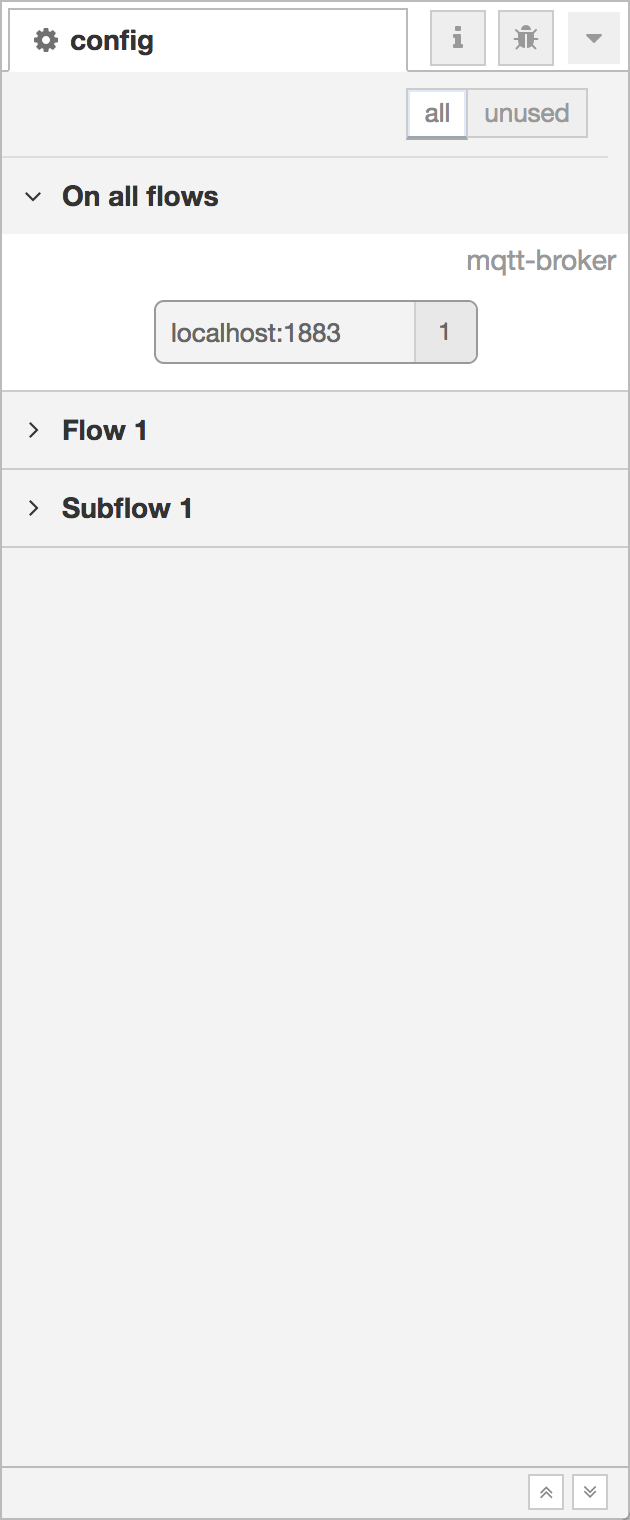
ノードの設定サイドバー
ノードの設定サイドバーは、 スコープごとにすべてのConfigurationノードの一覧を表示します。
各ノードはタイプとラベルとともに、 このConfigurationノードを現在利用している通常フローのノードの数を表示します。
Configurationノードが未使用の場合、破線の枠線が表示されます。 ヘッダの「未使用(unused)」フィルターを選択することで、 未使用のノードのみ表示するようにビューをフィルタリングできます。
Configurationノード上でダブルクリックすると、そのノードの編集ダイアログを開くことができます。
| リファレンス | |
|---|---|
| 動作 | core:show-config-tab |
| ショートカットキー | Ctrl/⌘-g c |
