選択
ノードはクリックすることで選択できます。 現在選択されているものはすべて選択が解除されます。 情報サイドバーはノードのプロパティとそのノードのヘルプテキストの表示を更新します。
ノードをクリックするときにCtrlまたはCommandキーを押した場合、
このノードが追加選択されます(または既にこのノードが選択状態であれば選択から外されます)。
| Reference | |
|---|---|
| Action | core:select-connected-nodes |
| Key shortcut | Alt-s c |
| Reference | |
|---|---|
| Action | core:select-upstream-nodes |
| Key shortcut | Alt-s u |
| Reference | |
|---|---|
| Action | core:select-downstream-nodes |
| Key shortcut | Alt-s d |
If the Shift key is held when clicking on the middle of the node, it will select that node
and all other nodes it is connected to. Clicking on the left-hand side of the node, it will select
that node and all nodes that come before it in the flow - “upstream” nodes. Clicking on the right-hand
side of the node, it will select that node and all nodes that come after it in the flow - “downstream” nodes.
ワイヤーをクリックすると、ワイヤーが選択状態になります。 ノードとは異なり、一度に1つのワイヤーしか選択できません。
なげなわツール
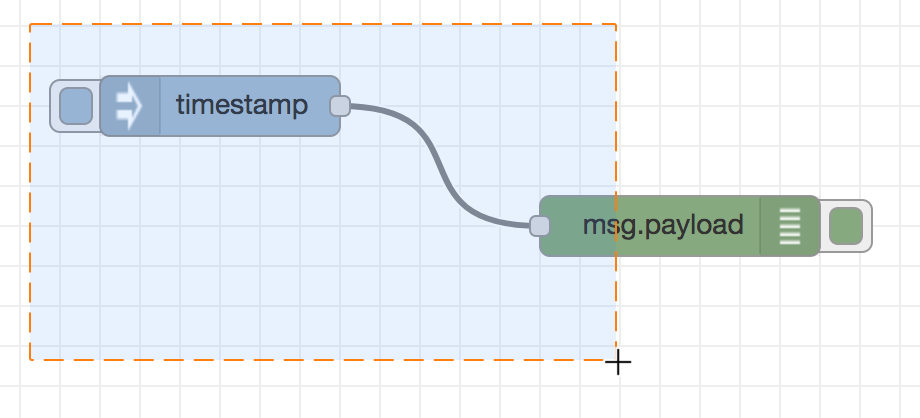
なげなわツールで複数のノードを選択する
なげなわツールは複数のノードを選択するために利用できます。 ワークスペースで、クリックしてからドラッグすることで利用できます。
なげなわツールでワイヤーを選択することはできません。
すべてのノードを選択する
現在のフローのすべてのノードを選択するには、
ワークスペースにフォーカスがあることを確認し、Ctrl/Command-aを押してください。
| リファレンス | |
|---|---|
| 動作 | core:select-all-nodes |
| ショートカットキー | Ctrl/⌘-a |
Selecting connected nodes
To select all nodes connected to a particular node, click on the middle of the node
whilst holding the Shift key.
| Reference | |
|---|---|
| Key shortcut | Alt-s c |
| Menu option | Edit -> Select all |
| Action | core:select-connected-nodes |
Selecting Upstream or Downstream nodes
To select a node and all of its upstream or downstream nodes, click the left or right side
of the node whilst holding the Shift key.
| Reference | |
|---|---|
| Key shortcut | Alt-s u |
| Action | core:select-upstream-nodes |
| Reference | |
|---|---|
| Key shortcut | Alt-s d |
| Action | core:select-downstream-nodes |
フローの選択
エディタ上でCtrl/Commandキーを押しながらタブをクリックすると、フローが複数選択できます。
選択されると、それらは他の選択と同様に削除・コピー・エクスポートできます。

Selecting flows
エディタクリップボード
| リファレンス | |
|---|---|
| 動作 | core:copy-selection-to-internal-clipboard |
| ショートカットキー | Ctrl/⌘-c |
| リファレンス | |
|---|---|
| 動作 | core:cut-selection-to-internal-clipboard |
| ショートカットキー | Ctrl/⌘-x |
| リファレンス | |
|---|---|
| 動作 | core:paste-selection-from-internal-clipboard |
| ショートカットキー | Ctrl/⌘-v |
エディタは標準的なコピー/切り取り/貼り付け操作をサポートしています。 システムクリップボードではなく、内部クリップボードが利用されることに注意してください。
