サイドバー: ノードの情報
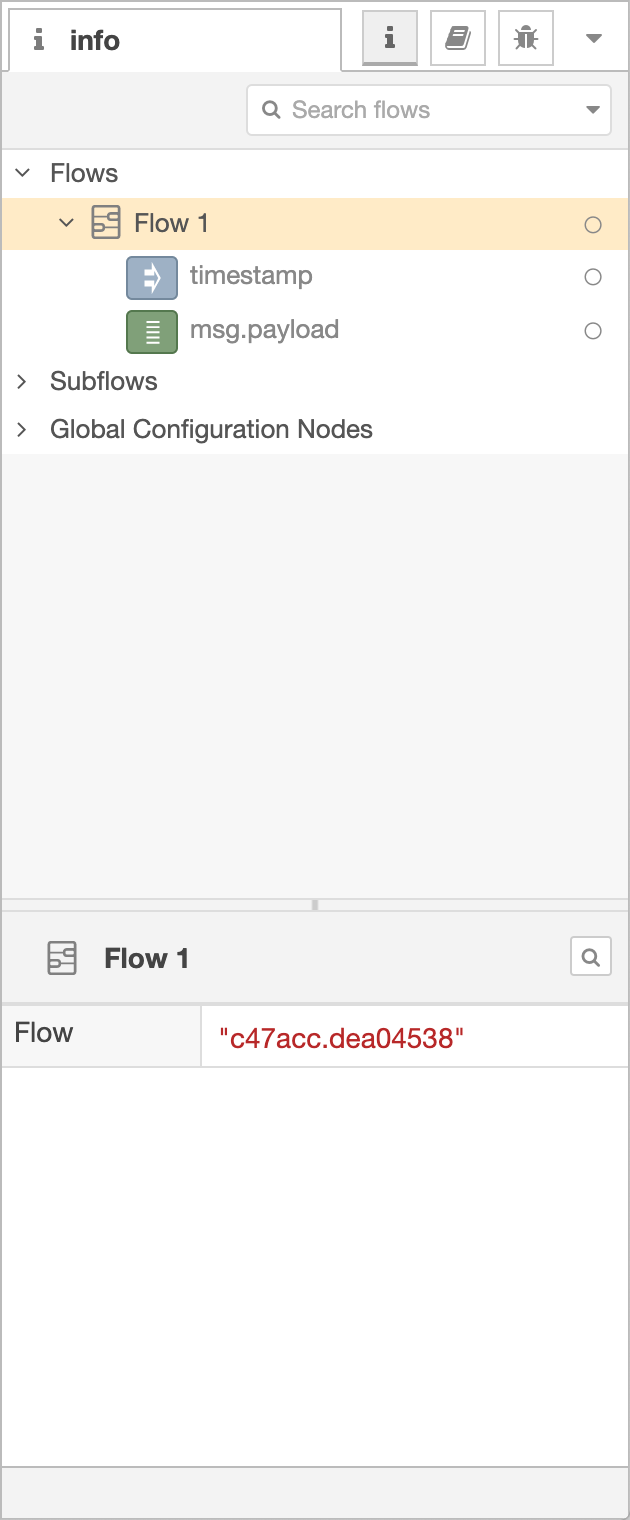
情報サイドバー
Since Node-RED 1.1.0
The Information sidebar shows information about the flows. This includes an outline view of all flows and nodes, as well as details of the current selection.
The outline view can be searched using the same syntax as the main search dialog.
Hovering over an entry in the outline reveals a set of options.
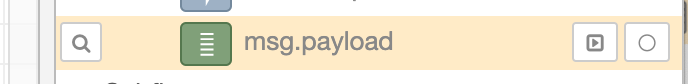
Outline entry options
The button will reveal the node/flow in the main workspace.
If the node has a button, such as the Debug and Inject nodes, the button can be used to trigger that button.
The button can be used to enable or disable the node/flow.
In the bottom section of the Information sidebar, details of the current selection are shown.
This will include:
- プロパティの概要
- the user-provided description of node/flow
- a link to the node’s help
未選択の場合、 フロープロパティの編集ダイアログで編集できる現在のフローの詳細を表示します。
| リファレンス | |
|---|---|
| 動作 | core:show-info-tab |
| ショートカットキー | Ctrl/⌘-g i |
